FEATURE
QuickBooks Online Integration
VBO Tickets offers built in connectivity for your Quickbooks Online account. Effortlessly replicate sales transactions using our event ticketing software, recording each sale to your Quickbooks Online ledger. Item numbers can be assigned to each sale, be it merchandise, tickets, memberships, subscriptions, or donations, and aligned to match items listed in your general ledger.
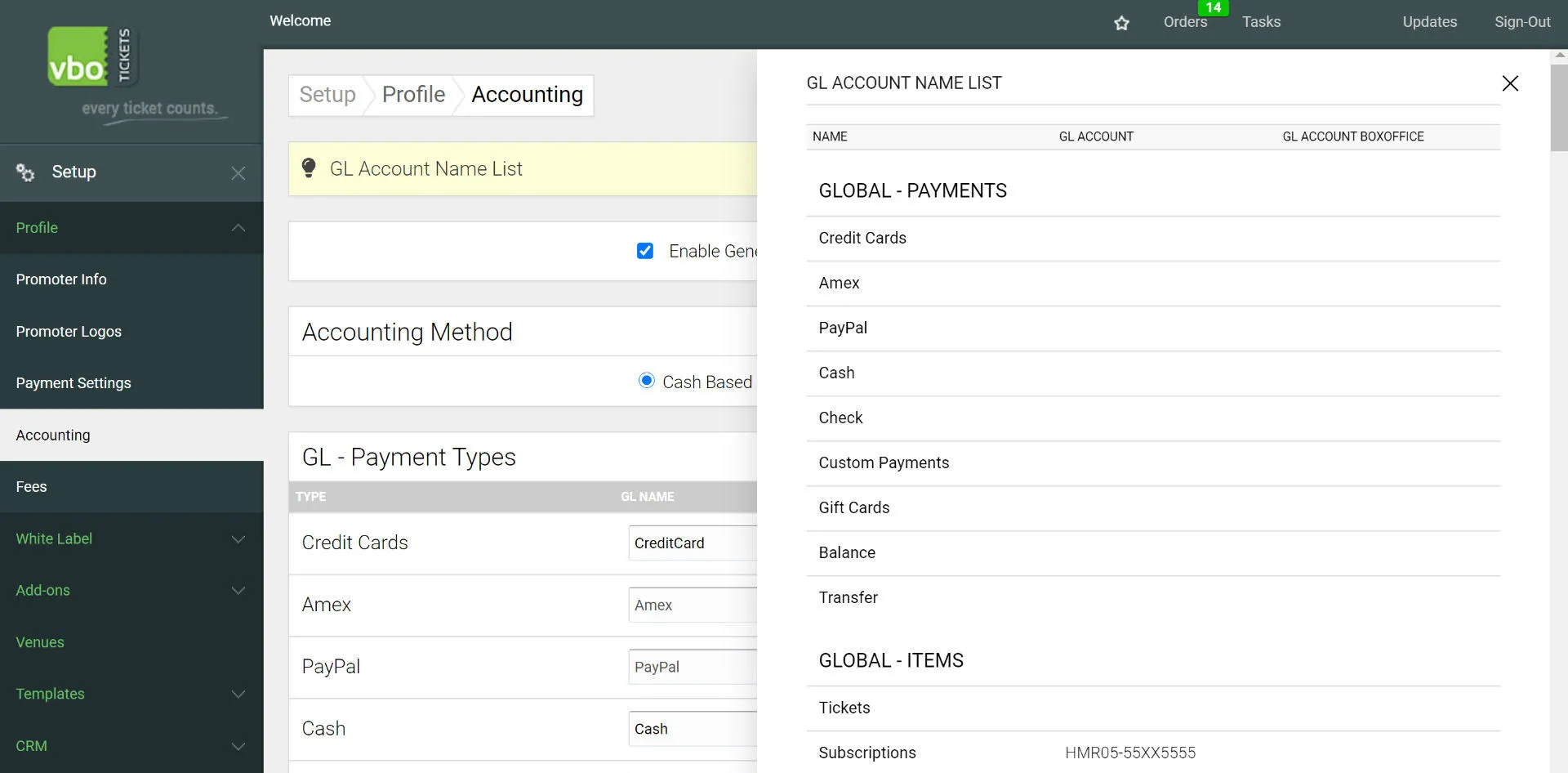
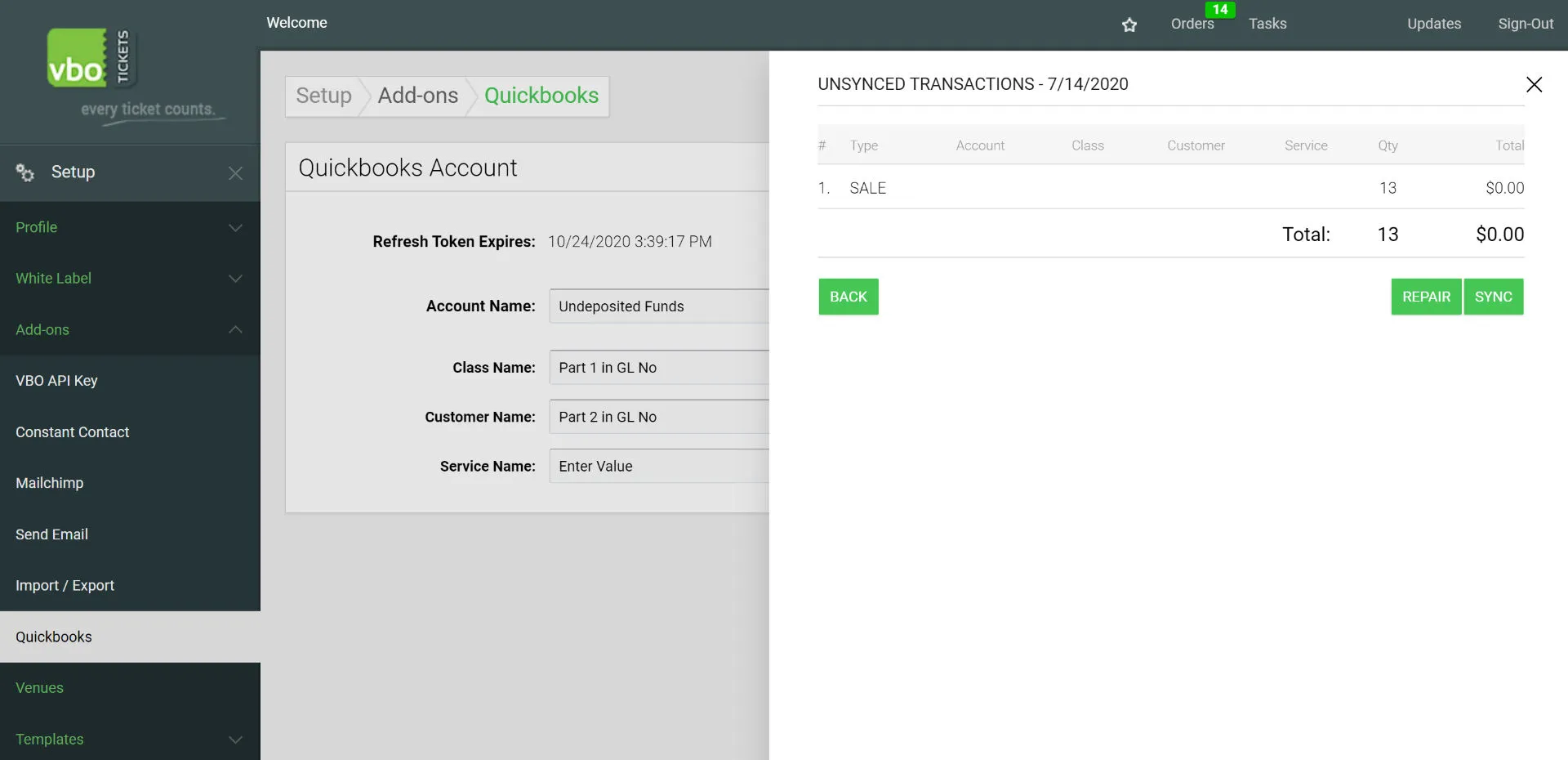
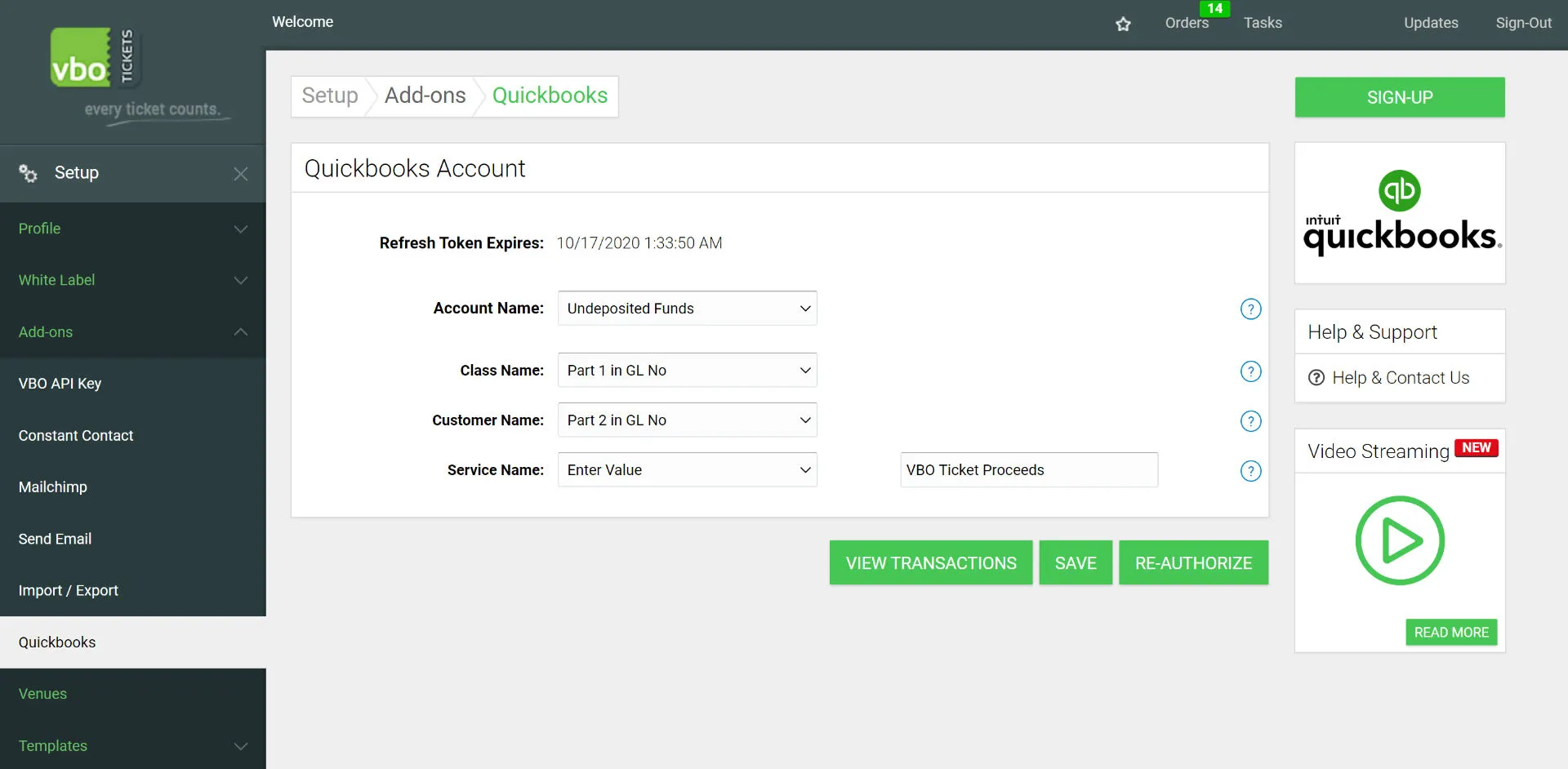
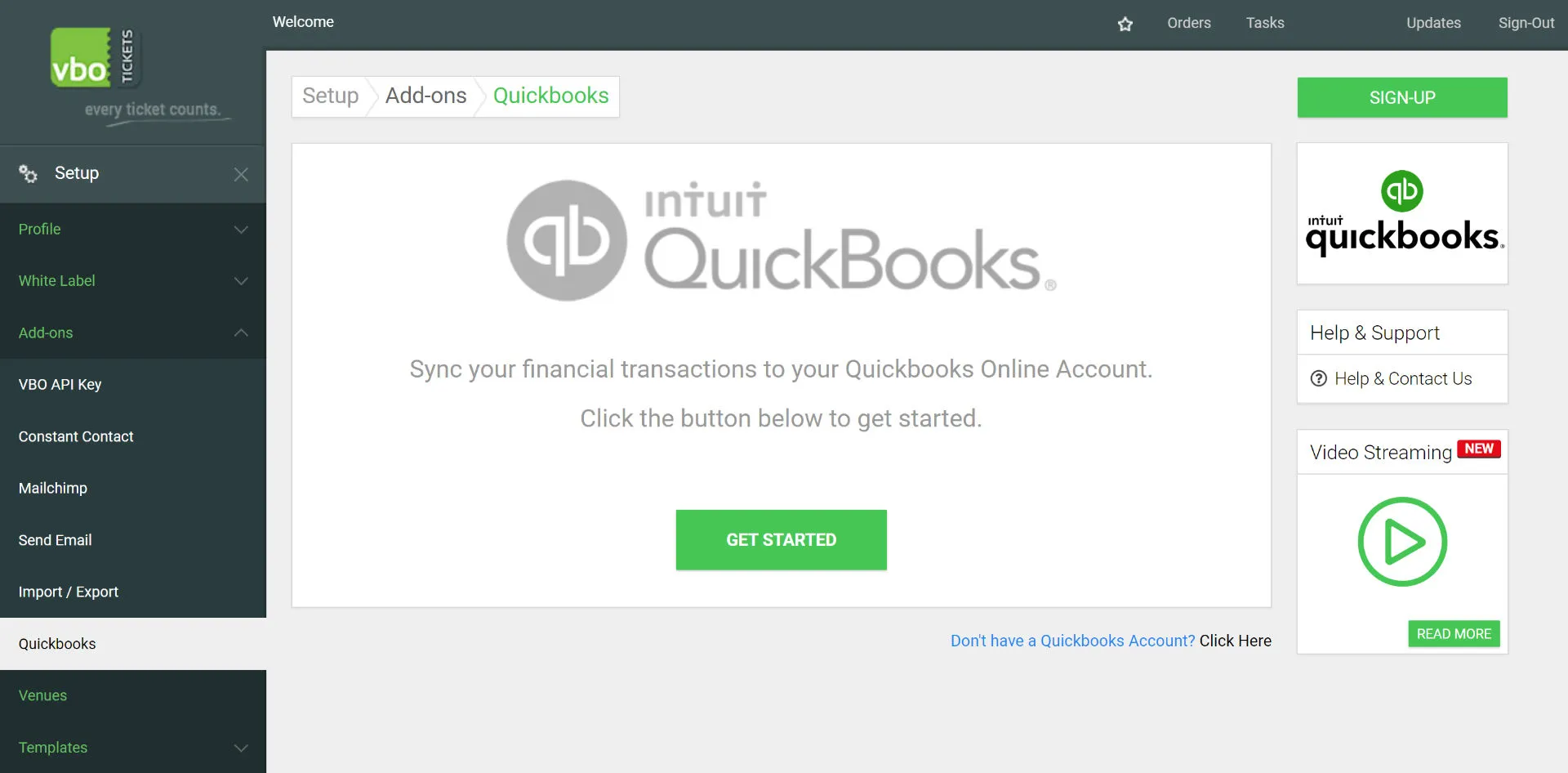
Looking for integration to your Quickbooks Desktop software?
Simple Connectivity And Integration
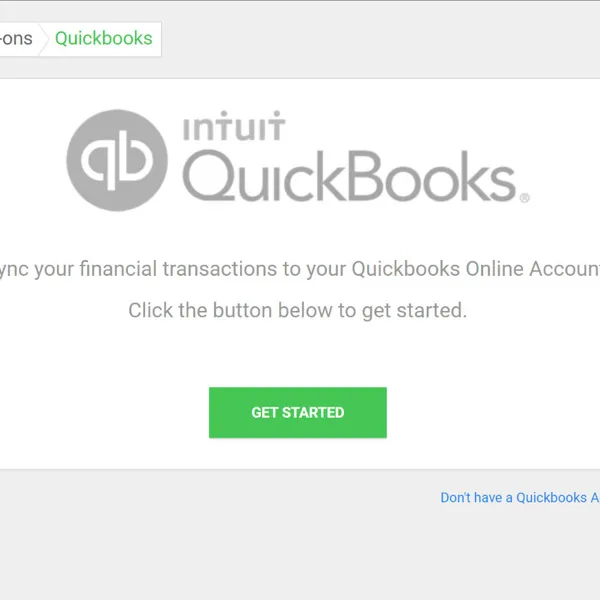
Get started by signing into your Quickbooks Online account right from VBO Tickets. This will connect your account and allow you to enter your API Key.
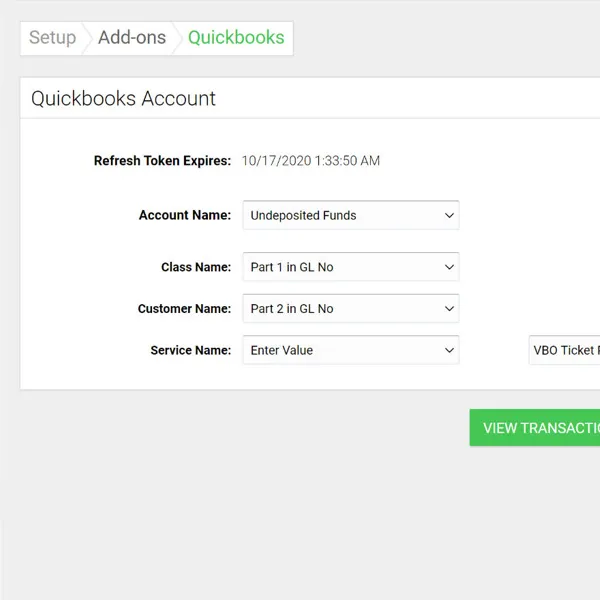
After you connect, select the appropriate options for your account details; such as account name, class, and customer for GL numbers.
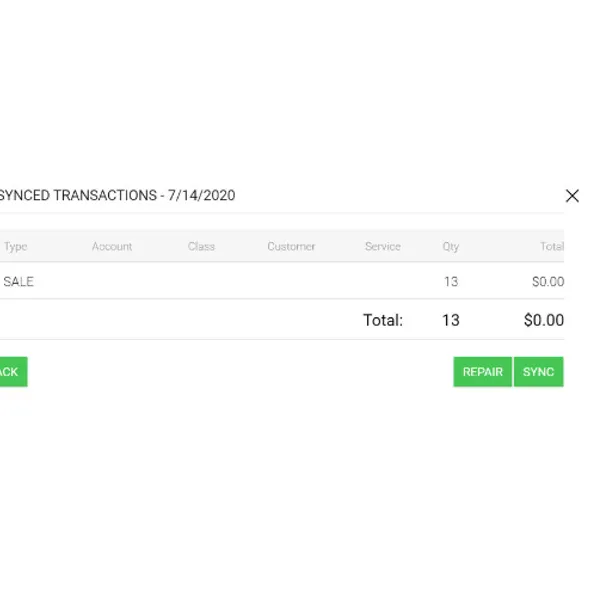
Finally, review your transactions within VBO Tickets to see each item, make corrections, and sync them to your Quickbooks Online account with one click.

Daily Replication
At the end of each day, all recorded transactional data from the past 24 hours is replicated, publishing all sales and refunds to the Quickbooks ledger.

No Duplicates
Prevent duplicates and double-check pre-established item numbers before replacing. Managers will be notified if a particular line item does not exist, so that it can then be created and assigned to the specified transactions.

Streamlined
Streamline your accounting practices and track sales – simplifying financial reporting processes and resulting in a greater capacity to optimize your organization’s business.








