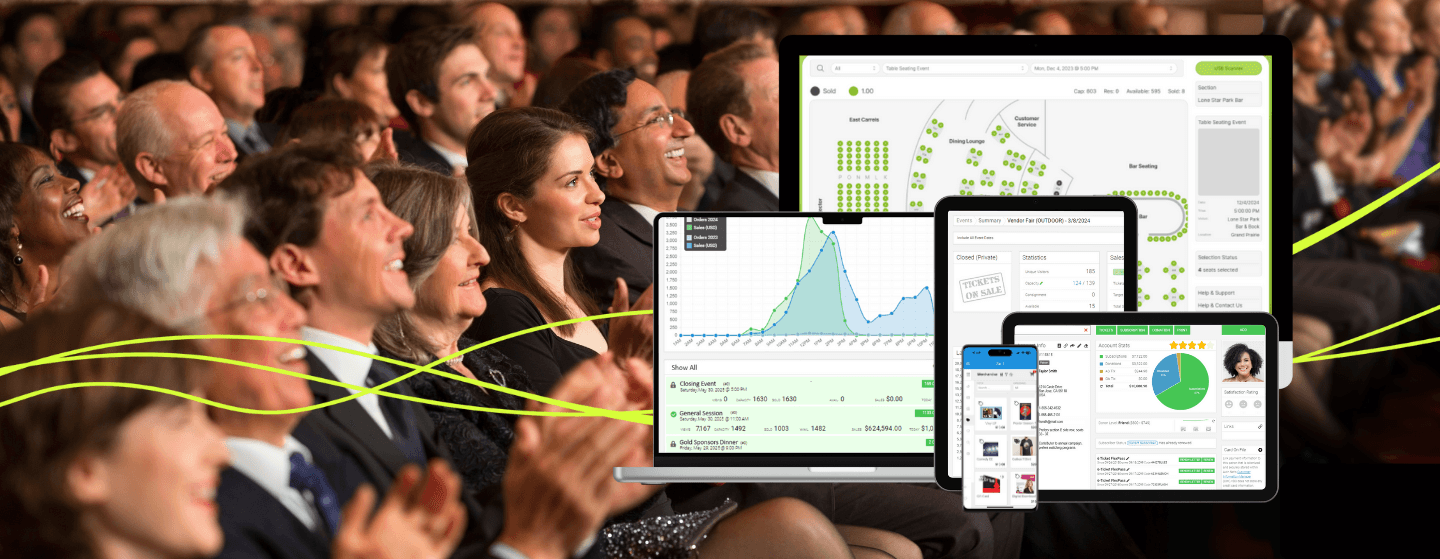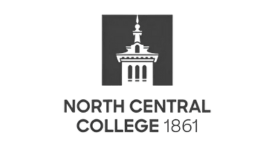Sell Tickets Faster with VBO Tickets
From white-label checkouts and real-time seat selections to flexible pricing tools—our end-to-end ticketing solution lets you stay creative and sell smarter. With VBO, there are no limits.
All-in-one platform, single dashboard, tools happily in one place.
| Cut down setup time and manual errors with automated tools. |
Sophisticated seat mapping, SSO, and white-label checkout create visitor loyalty.
Waitlists, cart recovery, and flexible pricing keep revenue in play.
Explore ticketing tools as powerful as you are
Flexible pricing & payments
Govern how much your patrons pay and when. Create tiered prices, partial-payment plans, and bulk, group package deals all in one workflow. We are partnered with all major gateways making payments options like Apple Pay and Google Pay seamless. No matter how you choose to sell tickets, flexibility keeps both your team and your guests happy.
Flexible pricing & payments
Advanced ticketing types
Subscriptions and memberships
Demand & revenue recovery
Registration & data capture
Single Sign-On & branding
Seat management suite
Scheduling & calendar tools
See the real-life impact of VBO Tickets
Tailored to ease your day-to-day management
Our team is relentlessly innovating ticketing solutions for organizations that expect the best. Explore how our platform is redefining ticketing across every industry.
Talk to a friendly College and University ticketing expert
Have ticketing feature questions? We’re here with the answer. Get in touch with your ‘need to know’ questions or book a demo to see the VBO platform in action.
Explore product features, customer stories, and industry insights.
FAQ
Need a quick answer? Check our FAQ for instant clarity on features, pricing, integrations, and more. Still stuck? Our team is just a click away.