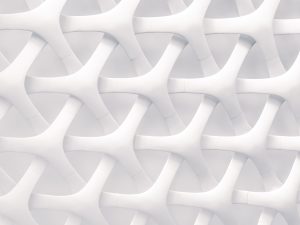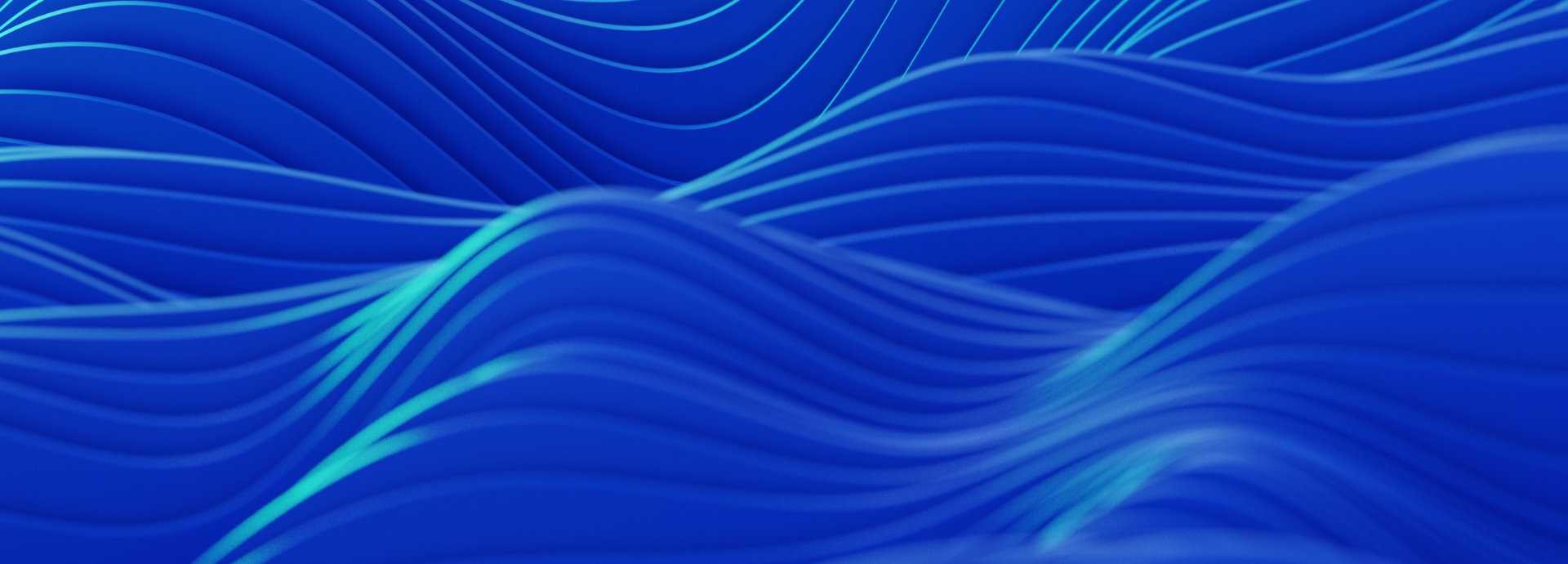Our newest update to assigned seating introduces a completely new way of managing prices. Price groups are an easy way to add your pricing to your assigned seating events that gives you total control over your ticket types.
What is a price group?
Price groups are the different levels of pricing you have for an event, grouped together and applied to their respective ticket types. When you have different costs for different types of tickets, you create them within the group so your patrons are able to choose their ticket type and see the price attached to that ticket.
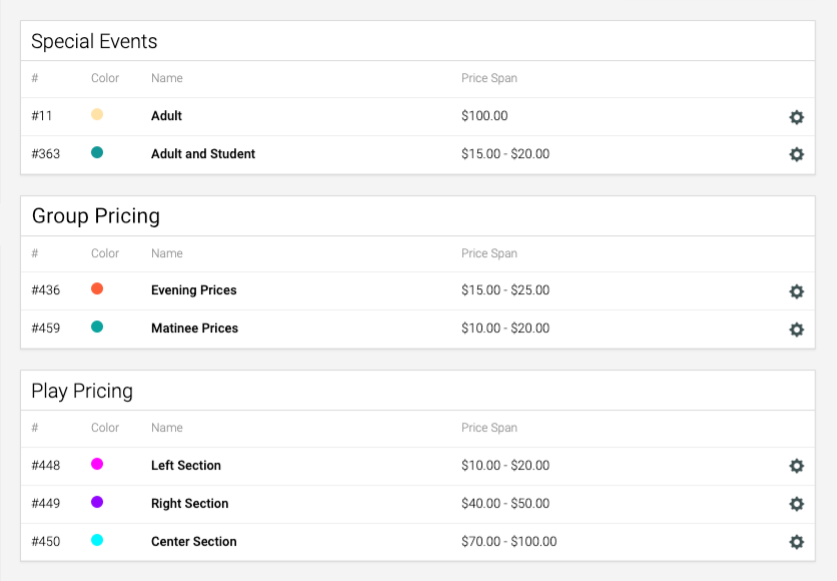
For example, many organizations offer different costs for their patrons depending on their ages. You may offer adult, child, and senior tickets that all cost differently. Likewise, you may offer orchestra, balcony, or mezzanine seating in a theatre. Price groups allow you to create these various types of tickets and assign costs to them before you build the event.
What has changed?
In the past, pricing for your assigned seating events was created by making a pricing template. After creating a base level ticket, users used a feature called shared allocation to account for multiple ticket types and prices. Now, all pricing for reserved seating events is done by creating a price group that you attach to your pricing template, and no shared allocation is needed. Therefore, you will not have to build or add any prices when you’re creating pricing templates; simply attach the price group to the template.
Want to learn about some other changes and how they can work for you? Continue reading to see why we created price groups and view a list of all the benefits you can use.
Why did we create price groups? How do they benefit me?
Price groups were created to ease your event build process and allow you more flexibility within the system. Here are some of the biggest ways your assigned seating event builds are now improved:
- Use an unlimited number of ticket types
Instead of being limited to six types of tickets, you can now use as many as you need to account for types of patrons in your community.
- Create event-specific box-office-only ticket types
Previously, box-office-only ticket types were global, meaning they would show for every event you sold in the box office. Now, box-office-only tickets can be event specific so you never see ticket types that you don’t need.
- More flexibility with seat colors
Before, seat map colors were global and used on every map, even for different events. Now, you can have a different colored map for each assigned seating event!
- No more shared allocation
Shared allocation used to be an important step of building a pricing template, and forgetting to set it up or setting it up incorrectly could disrupt your entire selling process. Now, price groups have replaced the shared allocation feature so you never accidentally oversell your space when offering multiple different ticket types.
FAQs
Q: When will price groups go live? Will I have to do anything special to get the update?
A: The price group update is already live and working within the system! You do not have to do anything on your end to request the update.
Q: What types of events can I use price groups for?
A: Price groups are used for all assigned seating events. Your general admission events were unaffected by the update and will still be priced as usual when you build a pricing template.
Q: What happened to the shared allocation setting? Do I still have to set it up?
A: Price groups replaced the shared allocation setting. Instead of creating allocations to indicate multiple ticket types sharing the same quantity of tickets, your price group will do the work for you.
Q: Do I still have to build a pricing template?
A: Yes, you still build your pricing template like you used to; just with a few differences. Instead of typing your ticket price into the template, you will add the price group. Assigning ADA seating, offline seats, or marking seats as sold is unaffected and is done the same way as it was prior to the update.
Q: What if I had events built before the update went live? Do I have to go back and add price groups to them?
A: Nope! Our team automatically updated any pre-existing events for our clients so you can continue selling without going back to update your pricing.
Q: What are the steps for building an event now that we need to create price groups?
A: Price groups need to be created prior to building your pricing template and creating your event. Therefore, the steps are as follows:
- Create your price group with all your desired ticket types.
- Build your pricing template. When creating the template, you will be prompted to attach the pricing group you built.
- Build your event. During the event build, you will be asked to assign a pricing template to the event, which will add the prices you built within the price groups.
Conclusion
When it comes to making your event management easier, our team knows that price groups will provide a simple and quick way to price your events. With your newfound flexibility to create ticket types, seat map colors, and more, price groups will help you feel confident creating assigned seating events so your next performance will be a smashing hit.